Publisher's description
NetStat Agent is a powerful and extremely useful network tool for monitoring and diagnosing. It includes all useful network tools such as netstat, ping, traceroute, ipconfig, dns query (nslookup), whois, arp, route and http checker, but in a clean graphical interface.
NetStat Agent allows network administrators to monitor TCP and UDP connections, diagnose connection settings, troubleshoot network configuration, and obtain information about network resources such as remote hosts and domain names. The built-in Whois tool queries domain names for exact information about their owner, and allows checking whether a domain name is taken or still available without visiting any domain registrar's Web sites.
A unique feature of NetStat Agent is the ability to change MAC addresses of network adaptors, or restore their original physical MAC addresses if they were changed from somewhere else.
If you need an all-in-one tool to monitor and troubleshoot a network, NetStat Agent is the ideal solution. Featuring comprehensive functionality combined with a full graphical user interface, NetStat Agent will be appreciated by new and experienced Windows network administrators.
NetStat Agent allows network administrators to monitor TCP and UDP connections, diagnose connection settings, troubleshoot network configuration, and obtain information about network resources such as remote hosts and domain names. The built-in Whois tool queries domain names for exact information about their owner, and allows checking whether a domain name is taken or still available without visiting any domain registrar's Web sites.
A unique feature of NetStat Agent is the ability to change MAC addresses of network adaptors, or restore their original physical MAC addresses if they were changed from somewhere else.
If you need an all-in-one tool to monitor and troubleshoot a network, NetStat Agent is the ideal solution. Featuring comprehensive functionality combined with a full graphical user interface, NetStat Agent will be appreciated by new and experienced Windows network administrators.


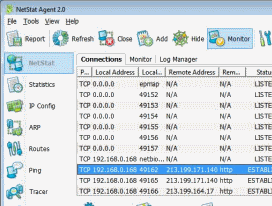
User comments